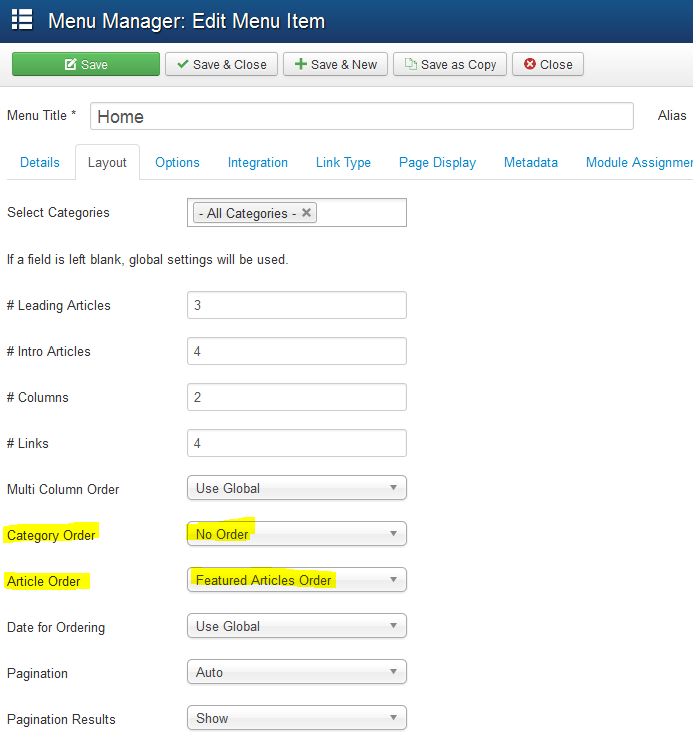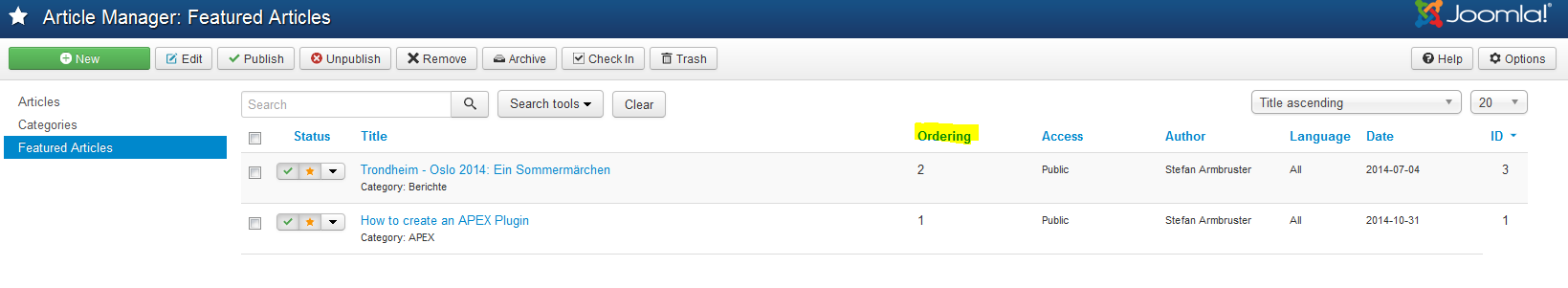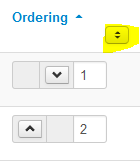Anton's Alternative Anekdoten
Joomla 3: Change the Order of Featured Articles
Step 1:
Choose the Menu Item which contains the Featured Articles. In the "Layout" Tab there is an item called "Article Order". In the drop down list, select the entry "Featured Articles Order". This was the obvious part of the problem. Now, the tricky thing is, that there exists an item called "Category Order" which contains the value "Use Global". This setting controls the order of the Featured Articles as well. So to make sure, that the ordering of the Featured Articles is as you like, you have to switch it to "No Order". (Figure 1)
Step 2:
In the Article Manager, select the "Featured Articles". Here you can control the individual ordering by clicking on the "Ordering" column (Figure 2). After that a little arrow (up/down) will appear after the order sequence. You can choose the arrows to move the articles up and down. If everything is fine, don't forget to save the order by a click on the arrow image in the header (Figure 3).